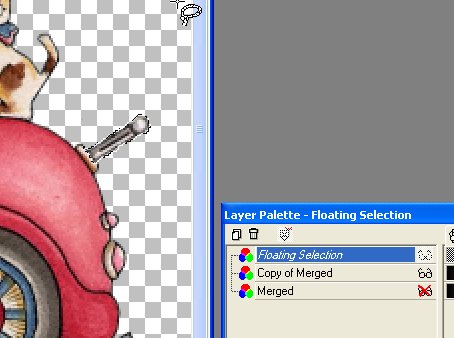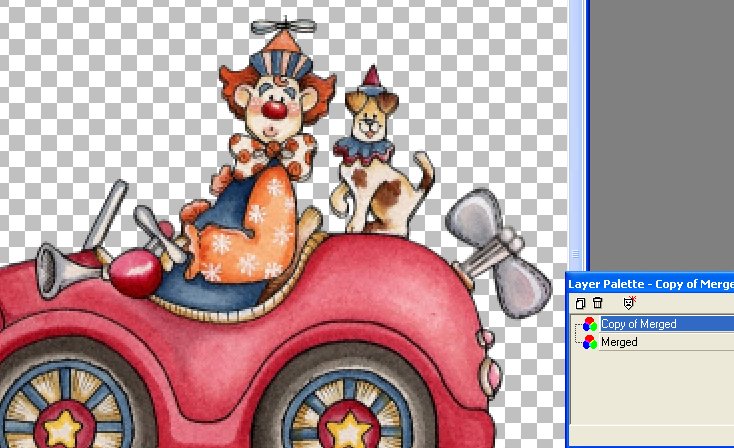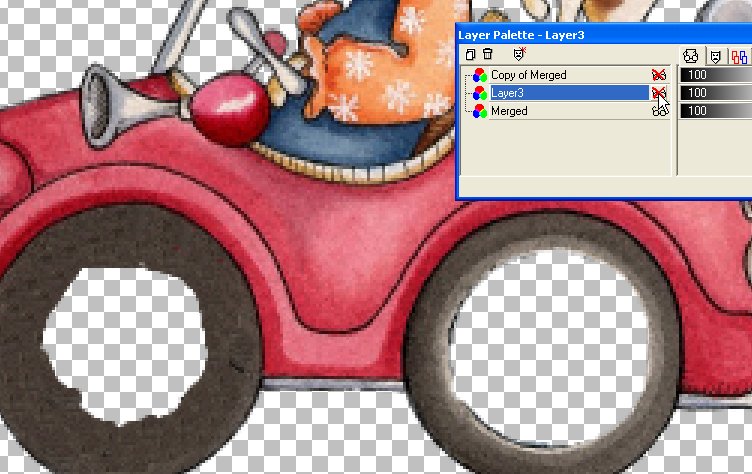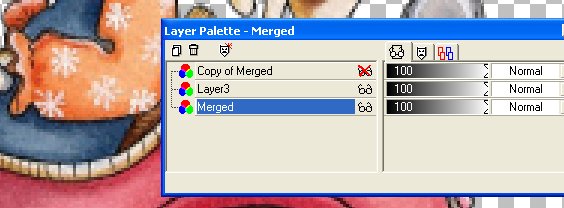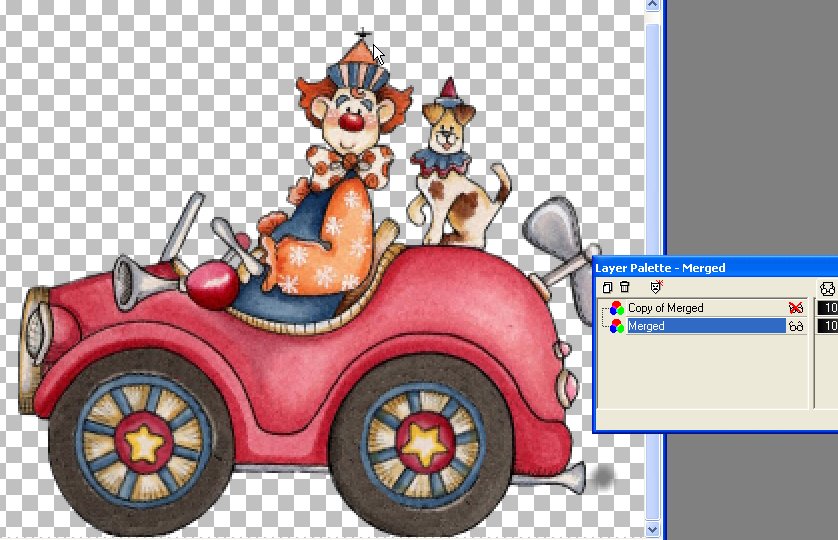|
Clown Car Tag This is a really cool
sticker I bought. Duplicate the layer and erase the wind up
handle.
I moved the car up a pixel or two to simulate movement.
I cut out the inside of the tires and rotated them, again to simulate movement.
Merge visible the tires and the car.
I added a puff of smoke from the tailpipe, (on
layer two I added two puffs of smoke)
It looks good just as it is, but lets add a
moving name.
|
| ||||||||||||||