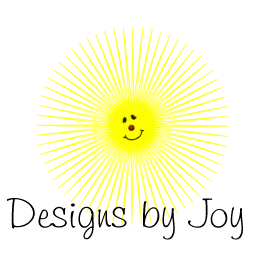Spread a Little Sunshine
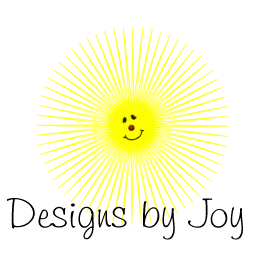
Open a new image 400x400
Front Color is yellow- Background color nil
Click on Preset shapes and pick the spiky shape.
(it's standard with psp7)
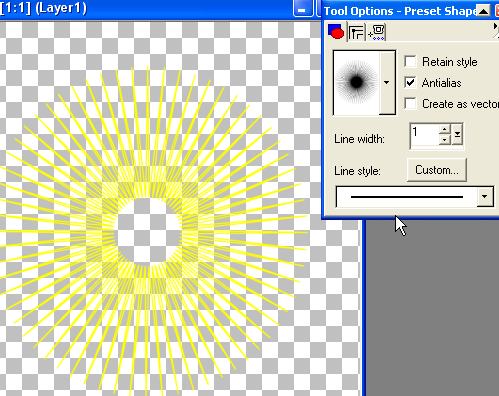
Fill in the center with solid yellow
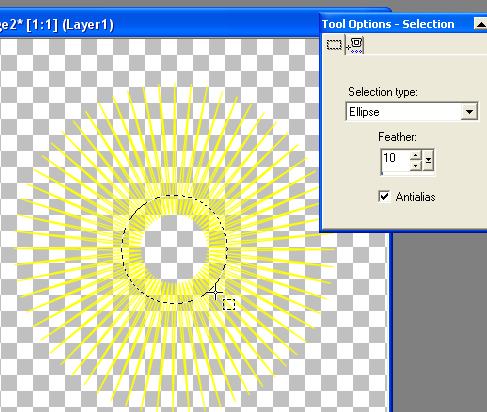
Like this
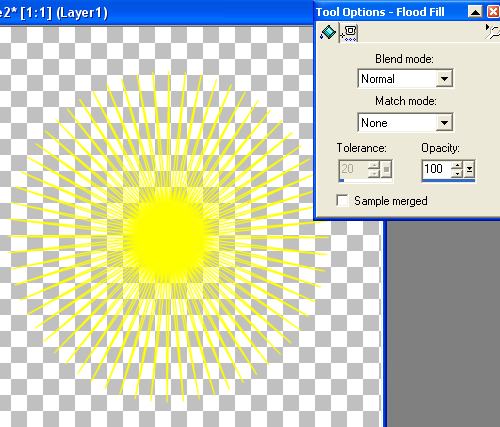
Add a face.
Zip file of several faces are here.
Merge Visible layers.
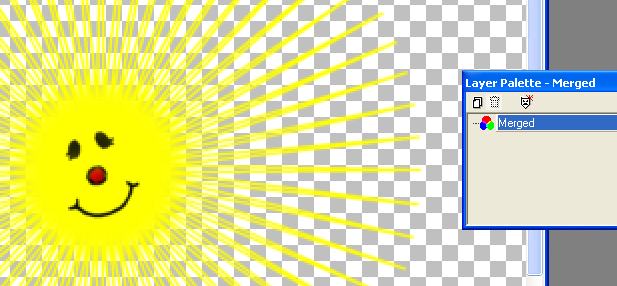
Duplicate the layer.
Click on the deformation tool and turn slightly to the right.
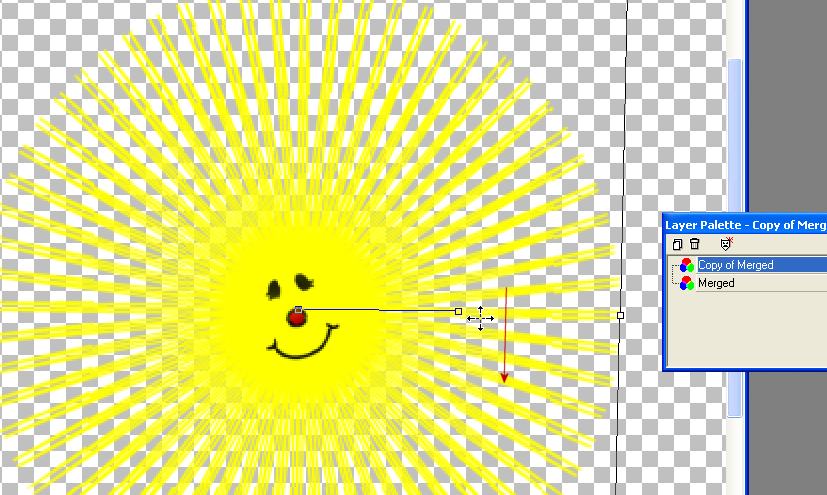
Apply.
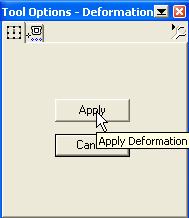
Duplicate and rotate several times.
I X'ed out the previous layers to make it easier to see the current layer.
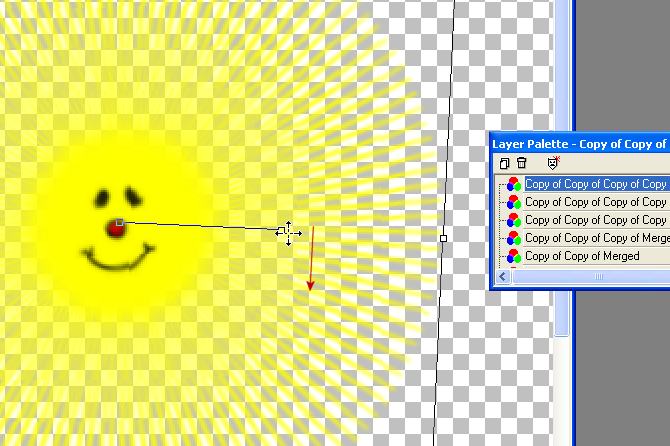
Like this.
Be SURE all layers are un-X'd.
Save as a psp file.
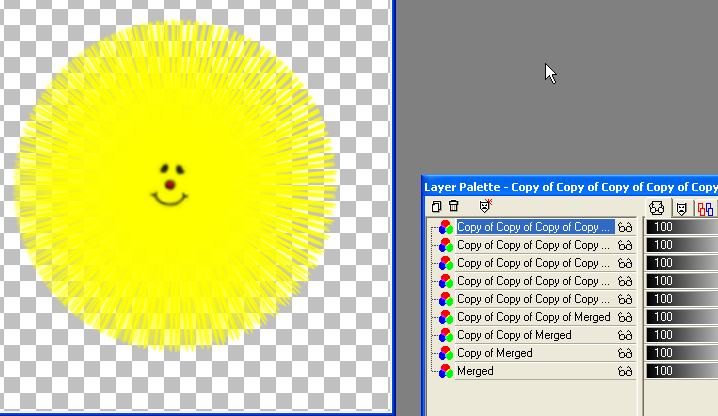
Open in animation shop.
CTRL A to select all the frames. Copy.
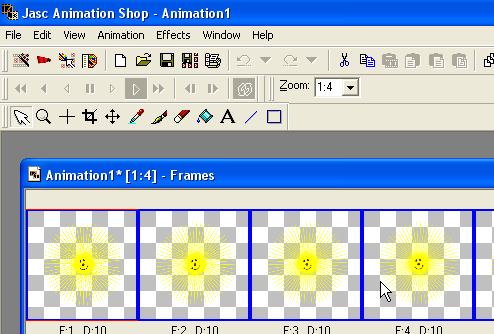
Click on the last frame only, click on Paste after Current.
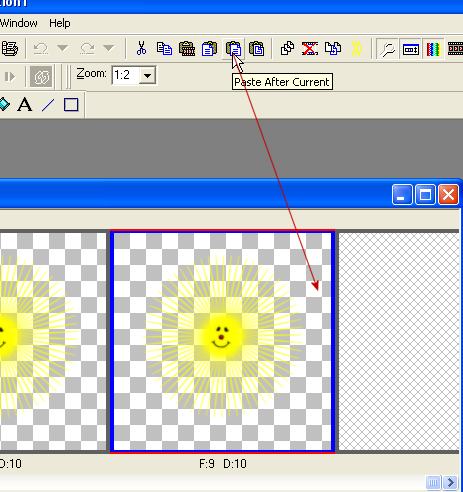
The frames you just added will be the only ones
selected (blue)
Animation/Reverse Frames. I left the speed at 10.
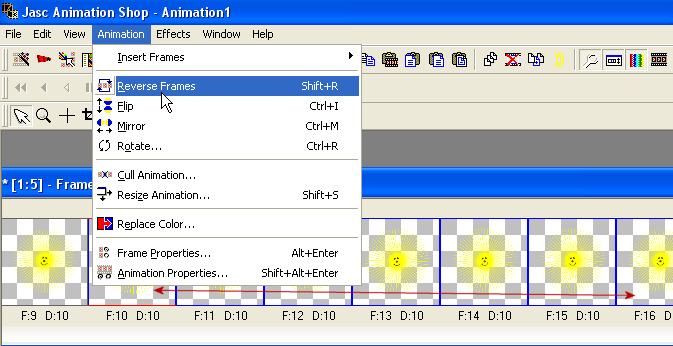
File/ Optimization wizard.
Customize. Partial trans. Tab
Yes and white color.
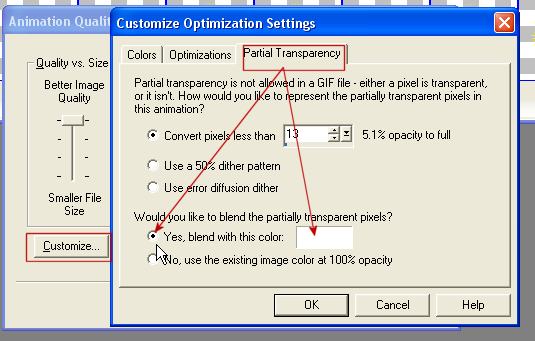
Yes, it will have white outline but used on a
white background it looks fine.
The white outline is because there are many semi transparent pixels.
Open a new image, same width as your frames.
add your name. Copy. Click on Propagate Paste
and Paste your name where you want it.
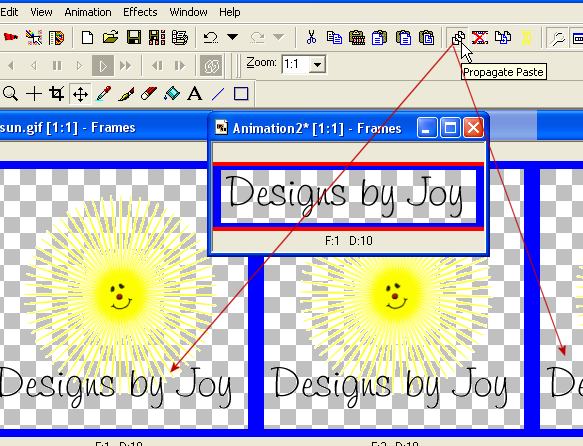
Save as a gif and you should end up with something like this.